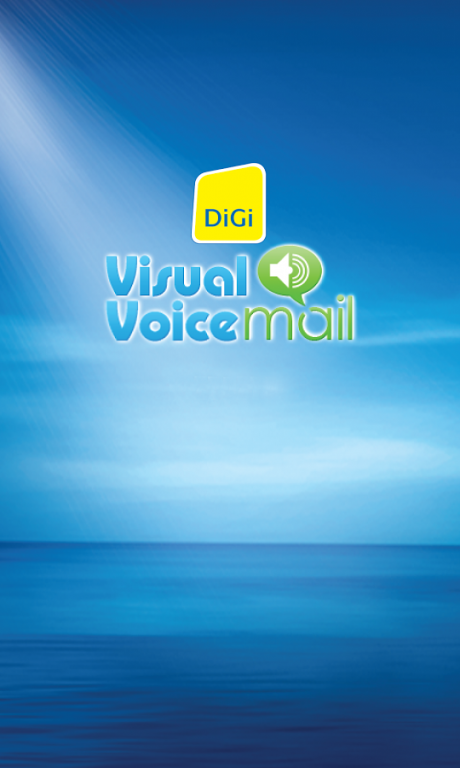Digi Visual Voicemail 1.8.1
Free Version
Publisher Description
With Digi Visual Voicemail, Digi customers can now view and manage their voicemail messages directly from their Android smartphone without dialing 121.
With the Digi Visual Voicemail app, you will be able to manage various voicemail functions directly from your smartphone including:
1. View a list of voicemail messages with date and time stamp
2. Play messages in any order you choose
3. Pause, Stop, Rewind while listening to your voicemail message
4. Record and update your voicemail greeting
5. Change your voicemail password
Requirements:
1. You must have a supported Android smartphone
2. To use this service, mobile internet connection is required
3. For further information, please visit our product page at: http://new.digi.com.my/cs/Satellite/Page/plan_service/default/visual_voicemail
Note:
1. International data roaming charges will apply when you use Digi Visual Voicemail service while roaming internationally.
2. Using this service may result in text messages sent by your phone to our voicemail server for the purpose of voicemail message synchronization. This will not result in any charges to the customer.
3. Data charges may apply when downloading this application.
4. Please visit: http://new.digi.com.my/Page/tnc/default/tnc_vvm for the terms and conditions of this service.
About Digi Visual Voicemail
Digi Visual Voicemail is a free app for Android published in the Telephony list of apps, part of Communications.
The company that develops Digi Visual Voicemail is Digi Telecommunications Sdn. Bhd.. The latest version released by its developer is 1.8.1. This app was rated by 2 users of our site and has an average rating of 4.5.
To install Digi Visual Voicemail on your Android device, just click the green Continue To App button above to start the installation process. The app is listed on our website since 2015-09-25 and was downloaded 115 times. We have already checked if the download link is safe, however for your own protection we recommend that you scan the downloaded app with your antivirus. Your antivirus may detect the Digi Visual Voicemail as malware as malware if the download link to zhoujs.digi.vvm is broken.
How to install Digi Visual Voicemail on your Android device:
- Click on the Continue To App button on our website. This will redirect you to Google Play.
- Once the Digi Visual Voicemail is shown in the Google Play listing of your Android device, you can start its download and installation. Tap on the Install button located below the search bar and to the right of the app icon.
- A pop-up window with the permissions required by Digi Visual Voicemail will be shown. Click on Accept to continue the process.
- Digi Visual Voicemail will be downloaded onto your device, displaying a progress. Once the download completes, the installation will start and you'll get a notification after the installation is finished.